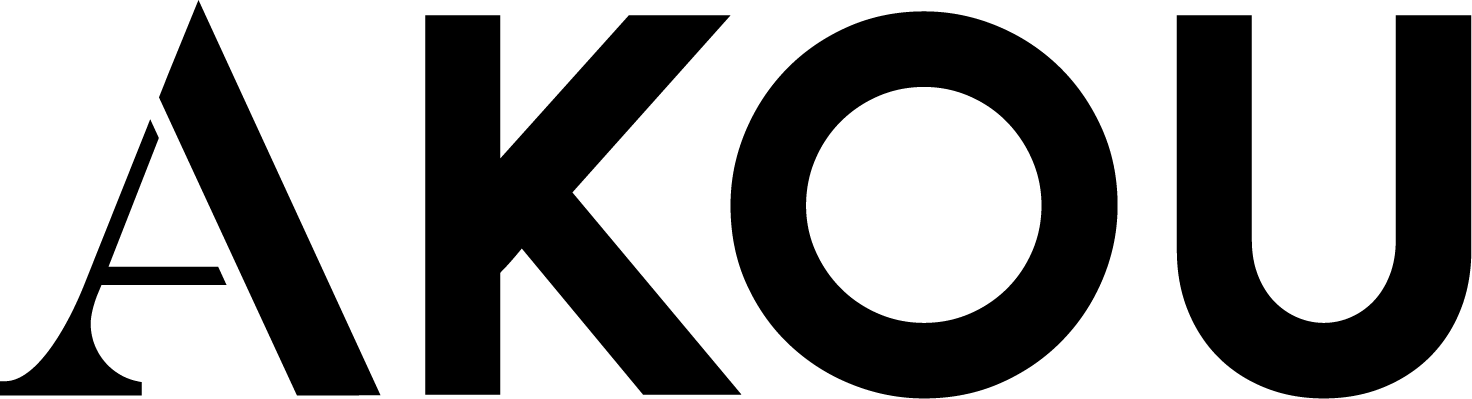Glossary
Node
the ‘node’ refers to the individual actors, organisations in this case, in the social network of 3Space.
Ties
the ‘ties’ on the map represent the relationship and interactions between the organisation.
In the upper left corner of the map, the search bar function will allow you to look for organisations. With this function, you will be able to look up organisations by relevant keywords. When searching for a keyword(s) in the search bar, e.g. ‘refugees,’ or ‘social impact,’ the organisations that have these words in their descriptions or tags will be suggested in the drop down underneath the search bar.
Alternatively, you can navigate through the map by scrolling through the index of organisations on the left of the network map.
Type in the name of an organisation to locate its node on the map. Once you’ve located the node, hover your cursor over the node and the map will highlight the other organisations that the original node is connected to.
Alternatively, you can scroll through the index on the left side of the map. Once you have found the relevant organisation, hover your cursor over the name of the organisation, and the map will highlight that organisation’s network.
Zoom in and out of the map using the + and – buttons on the upper left corner of the map, or using the zoom function on your laptop’s trackpad.
To access the contact details, descriptions and tags of a specific organisation, simply click on their name as it appears in the drop down menu (if using the search bar) or in the left hand index. Alternatively, click straight on the node on the map to access the information about the organisation.
This map includes historical network data from 2019-2021 and thus includes organisations that may have left 3Space already. Where that happens, we have tried our best to include their contact details and addresses.
At present, the size of the nodes is measured by the level of ‘betweenness centrality’ of each organisation in the network. This metric refers to the number of times a node acts as a bridge along the shortest path between two other nodes. In general, nodes with high betweenness have more control over the flow of information and act as key bridges within the network. Since the nodes with the highest betweenness have connections that extend across the entire network and act as bridges across the network, this means that they can also be potential single points of failure – their absence could stop information flowing through the network all together.
Though there are other metrics that size the nodes in the network in different ways, we found that sizing the nodes according to the ‘betweenness centrality’ provides the most suitable representation of which the best connected organisations in the network are.
The thickness and the colour of the ties between each organisation has been categorised by the type of relationship that exists between the organisation. The thicker the tie, the stronger the relationship between the two organisations, with ‘collaboration’ being the thickest dark green tie and ‘connection’ being the thinnest yellow tie.
The relationships have been categorised as follows:
1. Collaborator: Collaboration refers to any level of work collaboration that has occurred between two organisations. This could include B2B, business support, hosting events/workshops together or joint projects.
2. Friend: This refers to the friendships you’ve developed with individuals on your floor or around the building. You may exchange advice or informal support but it doesn’t cross over into formal collaboration between your organisations.
3. Connection: Connection refers to those people from organisations in the building that you sometimes have casual conversations with or say ‘hi’ to, but have never formally collaborated with or are not close friends with.
Given that one of the purposes of this directory was to help encourage and drive collaboration in 3Space forward, the ‘collaboration’ ties are the thickest and most easily recognisable between nodes.
The tags that appear in the organisations’ descriptions are key terms that describe what expertise, skills and resources an organisation has to offer. In order to discover and search through these tags, type in a term to the search bar at the top (e.g. placemaking, digital marketing, refugees) and browse through the relevant organisations that appear in the drop-down menu.
The 3Space team will fill in the tags for each organisation, but if you would like them to change/update your tags then please email host@3space.org.